Description


model:DH22ST-Le
Adaptation equipment:Floor grinder

Remark:You can choose one of three antennas,Default standard suction cup antenna
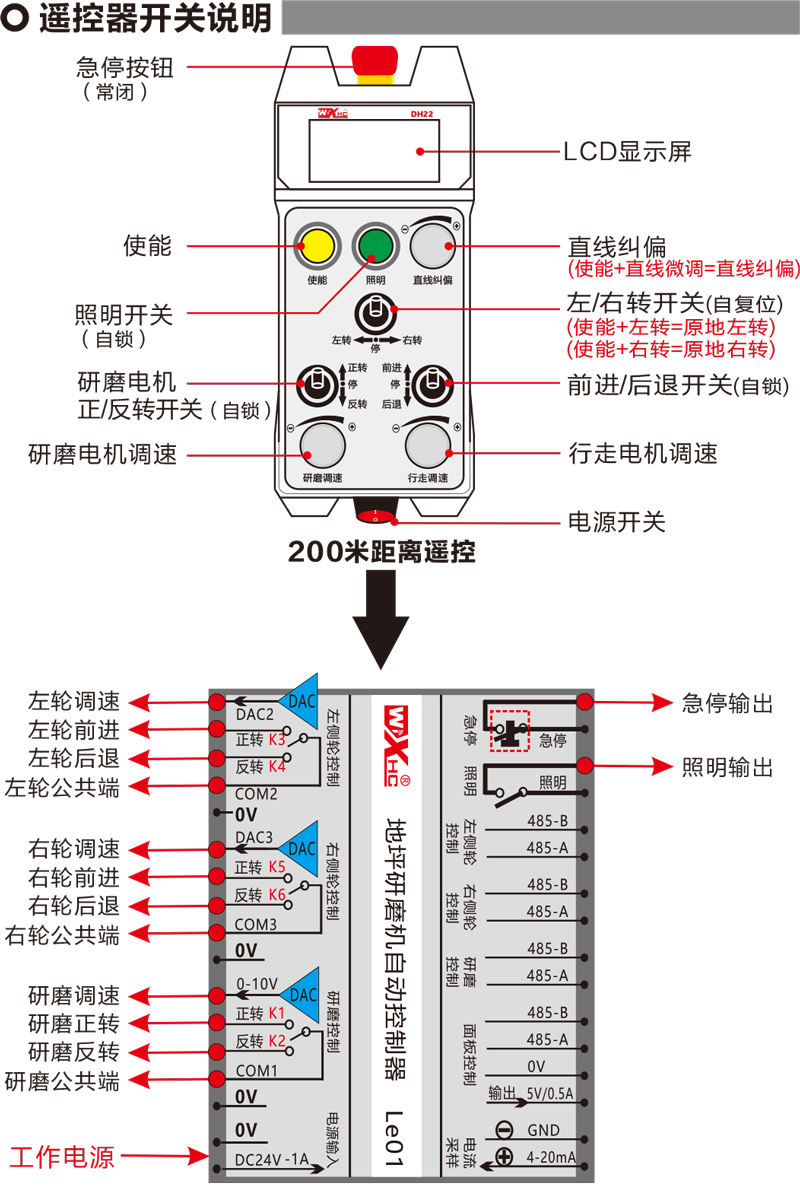
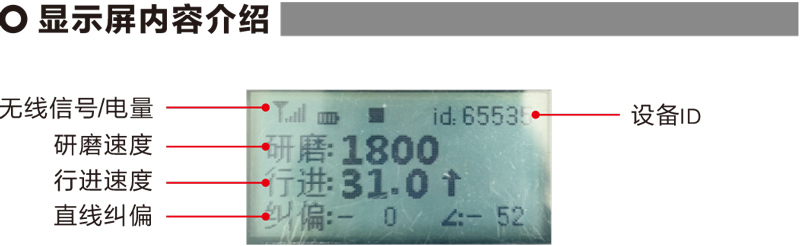
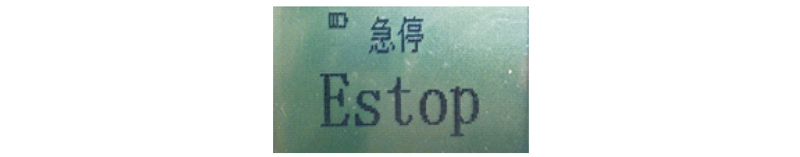
emergency stop:The emergency stop button was photographed,Please release the emergency stop button
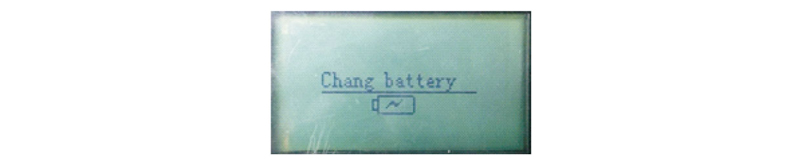
low pressure:Remote control battery is too low,Please replace the battery
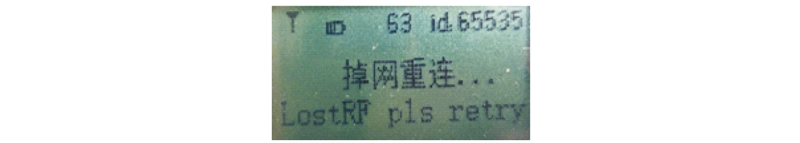
Dropped network:Wireless signal interruption,Please check receiver power supply,Power cycle,Remote control restarts
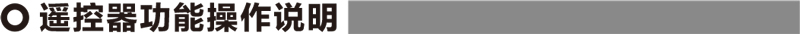
1、Remote control power on
Receiver powered on,The RF-LED light on the receiver starts flashing;Install two AA batteries in the remote control,Turn on the power switch,Display shows motor speed,Indicates successful boot。
2、illumination
Click the "Lighting" button,Receiver lighting output is on,A lighting icon appears on the display
Click the Light button again,Receiver lighting output is off,Photo icon disappears from display。
3、Grinding motor and speed regulation
Turn the "Forward/Reverse" switch to forward,Receiver grind forward turn open,The display shows forward rotation

Turn the "forward/reverse" switch to reverse,Receiver Grind Reversal Open,Display shows reversed

Turn the "Grinding Speed" knob,You can adjust the receiver grinding speed output voltage 0-10V;
4、Travel motor and speed regulation
Move the "forward/reverse" switch to forward,Receiver left wheel forward and right wheel forward open,The display shows forward

Move the "Forward/Backward" switch to Backward,Receiver left wheel back and right wheel back on,The display shows back 
Turn the "walking speed adjustment" knob,You can adjust the speed output voltage of the left and right wheels of the receiver from 0-10V.;
5、Turn left and right
Turn the "Left/Right" switch to left,Receiver right wheel forward opens,The display shows turn left 
Turn the "turn left/right" switch to turn right,Receiver left wheel forward to open,The display shows turn right

6、turn in place
Turn left:Press and hold the "Enable" button,Move the "turn left/right" switch to the left turn position,Receiver left wheel reverse and right wheel forward open,Start turning left;
Turn right:Press and hold the "Enable" button,Move the "turn left/right" switch to the right turn position,Receiver left wheel forward and right wheel reverse open,Start turning right;
7、emergency stop
Photograph the emergency stop button,Receiver emergency stop output is disconnected;All switches are off,All speeds cleared;
8、Straight line correction
When the left and right walking motors are moving forward and backward,Inconsistency in left and right speeds occurs,Deviation in straight line walking,You can use the linear correction function of the remote control,Fine-tune left and right wheel speeds;
Correction principle:Through the correction function,Fine-tune left wheel speed,to achieve the same speed as the right wheel,Achieve left and right wheel speed synchronization,Remove offset;
Correction operation method:Press and hold the "Enable" button,Slowly turn the "straight line correction" knob;
clockwise rotation,Increase left wheel speed voltage,Display correction value increases;
Anticlockwise rotation,Reduce left wheel speed voltage,The display correction value decreases;
Correction range:Correction value -90 to 90;1The correction voltage of a correction unit is about 0.04V;
9、Parameter menu (users are prohibited from modifying it without permission)
Enter parameter menu mode:When grinding is 0,Forward/reverse rotation 3 times in a row,Break it off 3 more times;
Exit method:Choose to save or not save,Confirm by pressing the enable button;
Linear fine adjustment range:0-120;
Grinding speed:0-3000;
Walking speed:0-1000;

| Receiver working power |
DC24V/1A (independent power supply)
|
| Receiver output point load |
AC0-250V/3A DC0-30V/5A |
| Receiver speed regulation output voltage |
DC0-10V |
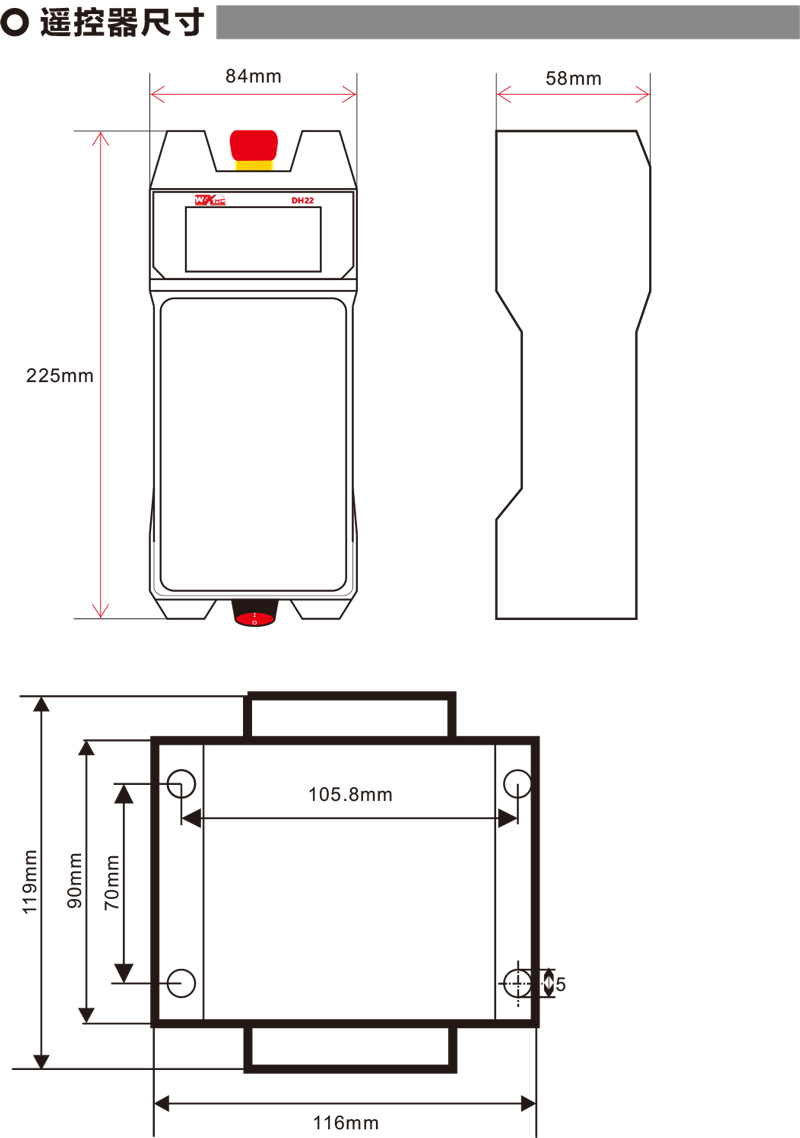
The final right of interpretation of this product belongs to Chengdu Core Synthetic Technology Co., Ltd.。







