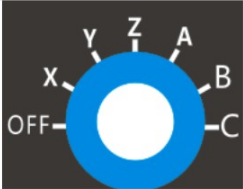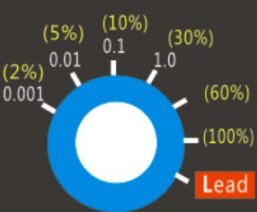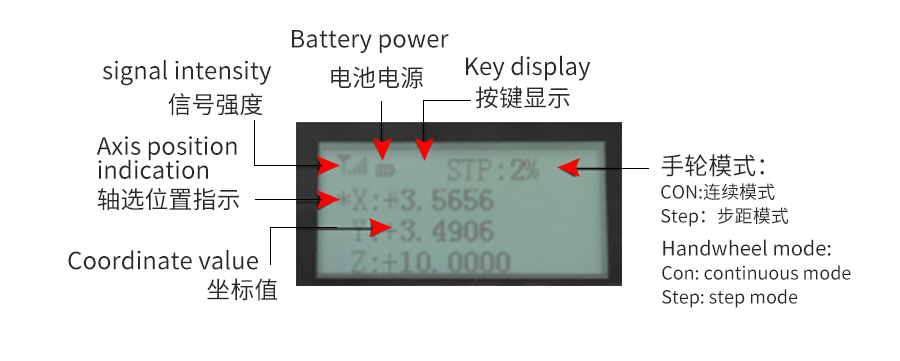
Key Description
| reset button | stop button |
| Start/pause button | Press with the key combination,Increased processing speed;Press the button alone,Function 1 output; |
| Press together with the key combination to decrease the feed rate:Single press function 2 output; | Press with the key combination,Spindle speed increase;Press the button alone,Function 3 output; |
| Press with the key combination,Spindle speed reduction;Press the button alone,Function 4 output; | Press with the key combination,Return to machine origin;Press the button alone,Function 5 output; |
| Press with the key combination,Back to Security Z;Press the button alone,Function 6 output; | Press with the key combination,Return to workpiece origin;Press the button alone,Function 7 output; |
| Press with the key combination,Spindle switch;Press the button alone,Function 8 output; | Press with the key combination,Knife;Press the button alone,Function 9 output; |
| Function 10 buttons | Combination function button |
| Continuous button:Push the button,Handwheel enters continuous mode | Step button:Push the button,The handwheel enters the step mode |
| OFF is to close the axis selection X,AND,WITH,A,B,C:Axis controlled by gear shift。 |
0.001-1.0:Step mode jog accuracy selection 2%-100%:Handwheel speed percentage in continuous mode |
| -Click to download the driver and detailed instructions- |
| To download the above manual and driver, please click "..." in the upper right corner of this page,Select "Open in browser" (open with a browser, skip this prompt)。 |